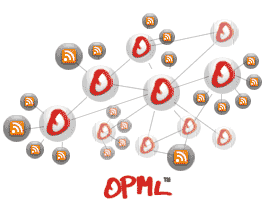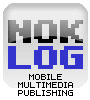Treedia Powers Motorola and Podcast.com Partnership
![]() Well, finally after a few months preparation, along with the rest of the development of podcast.com I can talk about the exciting news that podcast.com, powered by the system we call the Treedia Feed Management Platform is to be partnering with Motorola on delivering podcasts to their forthcoming smartphones, including the the MOTO Z8 ‘MotoRizr’.
Well, finally after a few months preparation, along with the rest of the development of podcast.com I can talk about the exciting news that podcast.com, powered by the system we call the Treedia Feed Management Platform is to be partnering with Motorola on delivering podcasts to their forthcoming smartphones, including the the MOTO Z8 ‘MotoRizr’.
![]() We will be providing Motorola with a managed set of podcast directory folders which their applications can access and navigate the structure of through the use of OPML managed by the Treedia system. The current structure of the system and soon, more information will be available at motorola.podcast.com
We will be providing Motorola with a managed set of podcast directory folders which their applications can access and navigate the structure of through the use of OPML managed by the Treedia system. The current structure of the system and soon, more information will be available at motorola.podcast.com
 The Treedia system’s name derives from the simple idea that any media can be distributed via RSS feeds held together by OPML directory folder structures which were easy to grow and manipulate.
The Treedia system’s name derives from the simple idea that any media can be distributed via RSS feeds held together by OPML directory folder structures which were easy to grow and manipulate.
It’s a tree of media. Treedia!
Through the use of very simple OPML files utilizing the ‘include’ type attribute, the Motorola application can drill down and list the podcasts on the device.
Soon, I will be providing a more thorough explanation of just how simple if is for anyone to create a way to navigate this data and also the power of networking available to social media networks, given easy tools to manage the data in a way we all understand already as computer users – folders. Of any ‘depth’.
And let’s not forget that RSS feeds and the like don’t have to ‘simply’ deliver podcasts. Audio or video. They could just as easily deliver updates on a multitude of things. Leveraging the awesome opportunity available to us thanks to OPML inclusion, we can begin to connect and share our appreciation of and presentation of our media in ways we haven’t even though of yet.
But they will all be connected by a ‘semantic path’ and also by the ‘curator’ of the folders and directories and their FOAF file, for example. Not only that, but each user will be able to share their playlists of what they are listening to at the time in a variety of formats, including RSS, XSPF and M3U.
Through these playlist formats and the OPML data available for each user (and each folder), it makes it easy for us to create simple widget user interfaces for just about any connected media platform there is. Simple and easy.
Naturally, users will be able to subscribe to each other’s playlists and folders. See when these change and are updated. All thanks to simple XML based technology.
I’m still wrapping up some loose ends and doing some long overdue bits of clean up on the site and documentations and tutorials, but soon we should be able to open up the doors to a limited amount of people to begin with, pretty soon!
Stay tuned! Stay subscribed! Much more exciting news to come! 🙂
Also in the news is the new next-generation RAZR-2 from Motorola.