New Apple iPod Shuffle is NOT a podcast player?
UPDATE : ‘Fixed’ Thanks to Diego! – but why not read on anyway. Then see the solution. And it’s a doozy. 
OK. So I get a brand new iPod Shuffle out from its box, to use as a demo device to demonstrate podcast subscription etc. from the podcast.com site, as well as other sources of feeds. First I let it charge all night.
Then, once fully charged, I hooked it up to a brand new machine, with a brand new copy of the latest iTunes installed. When I hooked up the Shuffle, it said it needed a firmware update, which I did. Fine.
So, the first thing I do is add a podcast feed I already know about. iTunes adds that fine, then sets about downloading the latest episode. Coolio.
Now I have the podcast episodes download I want, I drag the podcast feed to the Shuffle icon, when it then sets about storing the downloaded podcasts onto the Shuffle. Hurrah!
When iTunes tells me that it’s safe to disconnect the iPod I do so, plug in my headphones to listen to my new fresh and lovely podcasts.
But wait!!! What’s this?? After hitting play, I see blinky lights!! Green – Orange – Green – Green for 2 seconds, which according to the little card which comes with the Shuffle means ‘No music on unit’ !!
Yes, yes I KNOW I have no music on there – I added podcasts (which iTunes correctly detected as such in the ID3 Genre tag as ‘Podcast’)
W.T.F!!! (Originally meaning – not Technorati’s ‘Where’s the Fire’ 🙂 )
OK. So, I tried to go to iTunes podcast section and add a podcast from there. Same process – same result. No Podcasts!!
Then I tried to add a music track. I imported it to iTunes, then dragged it to the Shuffle. It loads fine. Then I disconnected it and hit play. Hurrah! I hear music.
Next track? The same. Next? The same. Next, next, etc. IE: The shuffle still thinks it has only one track on it even though when it is plugged into iTunes, it can clearly see all the mp3 files there on it.
So what gives, Steve?
Are they distancing themselves from Podcasts? The Shuffle is NOT detecting the ‘Podcast’ genre in the ID3 tags by the look of it.
I also note that a recent firmware update on a Nano I have here (I have a Nano, a Video iPod and a Shuffle for testing purposes – so I too can feel the pain. Heh.) Apple have removed the menu option ‘Podcasts’ from the Music menu where it used to be. Now you can only get to your podcasts on a Nano by going to Music > Genres > Podcasts – where it is reading the ID3 tag to filter out Podcasts (though not all podcasters tags their MP3 files this way, as many ID3 writing apps still do not list ‘Podcast’ as a valid ID3 genre)
Can anyone out there shed any light as to what the f*uck is going on over there in sunny California? I’m really pissed off about this as I bought my brother one of these so he could listen to podcasts. Thanks Steve.
 ps: I’m reading ‘iWoz’ – Steve Wozniak’s (who more or less invented the personal computer with keyboard and screen attached) autobiography. It’s great! I’d really like to meet him one day. He thinks like I do.
ps: I’m reading ‘iWoz’ – Steve Wozniak’s (who more or less invented the personal computer with keyboard and screen attached) autobiography. It’s great! I’d really like to meet him one day. He thinks like I do.
.
.
.
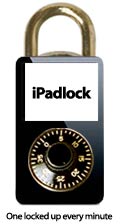 I got an iPod to just see for myself what all the fuss is about. Sure, I too can get swept off my feet my a lovely, well-built gadget but the user experience with iTunes and the iPod has been awful. I wonder if it would be different if I didn’t know as much as I do about the alternatives and freedom available.
I got an iPod to just see for myself what all the fuss is about. Sure, I too can get swept off my feet my a lovely, well-built gadget but the user experience with iTunes and the iPod has been awful. I wonder if it would be different if I didn’t know as much as I do about the alternatives and freedom available.